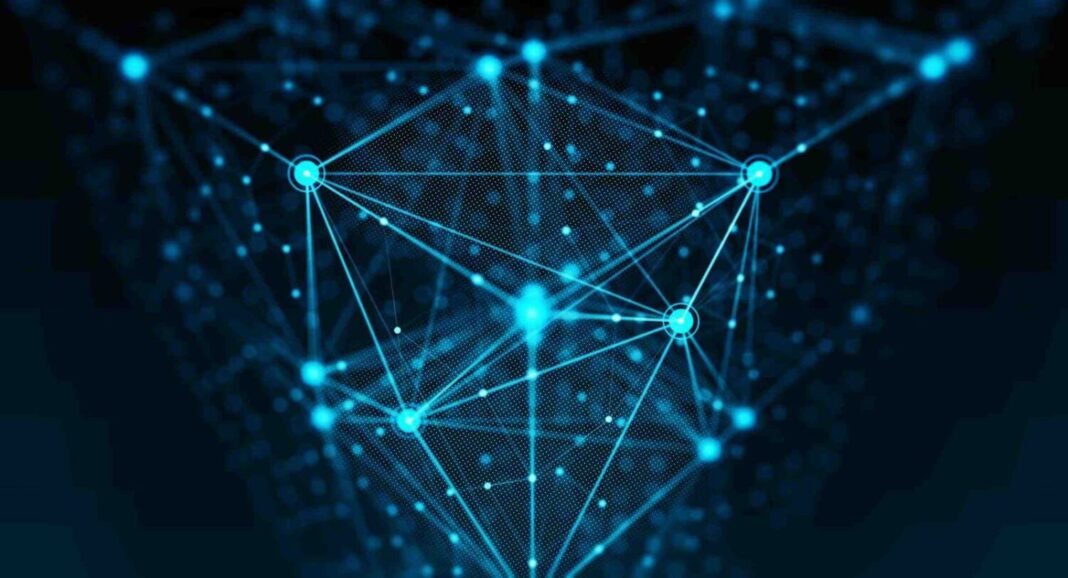Welcome to our comprehensive guide on conducting a PTCL speed test to enhance your online experience. In this article, we will walk you through the process of testing your internet speed, understanding the results, and optimizing your connection for optimal performance. As experts in the field, we are dedicated to providing you with the knowledge you need to ensure your online activities are seamless and frustration-free.
Why Conduct a PTCL Speed Test?
Internet speed plays a vital role in our online lives. From streaming movies and playing online games to conducting video conferences for work or personal use, a reliable and fast internet connection is essential. Conducting a PTCL speed test allows you to accurately measure your connection’s download and upload speeds, as well as its latency. This information helps you determine whether your internet service provider is delivering the promised speeds and if any optimization is required.
Step-by-Step Guide to Conducting a PTCL Speed Test
1. Choose a Reliable Speed Testing Website
Start by selecting a reputable online speed testing website. There are several options available, such as Ookla’s Speedtest.net or Fast.com by Netflix. These platforms provide accurate results and are widely recognized for their reliability.
2. Connect to Your PTCL Network
Ensure that your device is connected to your PTCL network via a wired or wireless connection. For the most accurate results, it’s recommended to use a wired connection.
3. Close Background Applications
To obtain precise results, close any applications that might be consuming your internet bandwidth during the test. This includes streaming services, online games, and large downloads.
4. Run the Speed Test
Click the “Go” or “Start Test” button on the speed testing website you’ve chosen. The tool will measure your download and upload speeds, as well as your ping or latency. The results are usually displayed within a minute.
5. Analyze the Results
The speed test will provide you with three key pieces of information: download speed, upload speed, and ping. Download speed refers to how quickly data is transferred from the internet to your device, while upload speed is the rate at which data is sent from your device to the internet. Ping, or latency, measures the delay between sending a request and receiving a response.
What is a Good Download Speed?
Download speed is crucial for activities such as streaming, downloading files, and browsing websites. A download speed of 25 Mbps or higher is generally considered good for these tasks. If you frequently stream high-definition videos or play online games, a higher download speed, such as 50 Mbps or more, is recommended for an optimal experience.
Understanding Upload Speed
Upload speed becomes more critical if you regularly upload large files, engage in video conferencing, or use cloud-based services. An upload speed of around 10 Mbps is suitable for most online tasks. However, content creators and professionals who upload large media files may benefit from higher upload speeds.
The Importance of Low Ping
Ping, measured in milliseconds (ms), indicates the responsiveness of your connection. Lower ping values are desirable, especially for online gaming and real-time communication. A ping of 20 ms to 50 ms is excellent, while anything below 20 ms is exceptional and suitable for competitive gaming.
Optimizing Your PTCL Connection
1. Contact PTCL Support
If your speed test results consistently fall below the promised speeds, contact PTCL’s customer support. They can troubleshoot the issue, identify potential problems, and guide you through solutions.
2. Check for Network Interference
Ensure that your router is placed in a central location, away from obstructions and electronic devices that might interfere with the signal. This can significantly improve your wireless connection’s performance.
3. Consider Upgrading Your Plan
If your online activities require higher speeds than what you currently have, consider upgrading your PTCL plan. This will provide you with the necessary bandwidth for seamless browsing, streaming, and online gaming.
4. Optimize Your Device
Regularly update your devices’ software, including your operating system and browser. Outdated software can affect your internet connection’s performance.
5. Secure Your Network
Protect your Wi-Fi network with a strong password to prevent unauthorized access. This ensures that your bandwidth is used solely by your devices, optimizing your connection.
Conclusion
In a world where our online activities rely heavily on a fast and reliable internet connection, conducting a PTCL speed test is an essential step towards ensuring a seamless online experience. By understanding your connection’s strengths and weaknesses, you can make informed decisions to optimize your internet speed and enjoy smoother browsing, streaming, gaming, and communication.